
CPAP – Delivers Continuous Positive Airway Pressure; CPAP maintains a constant level of pressure throughout the breathing cycle. If your health care professional has prescribed ramp for you, you can press the Ramp Button to reduce the pressure and then gradually increase the pressure to the therapeutic pressure setting so that you can fall asleep more comfortably.
Auto – Delivers CPAP therapy and provides an air pressure no less than the prescribed one based on the patient’s needs.
Functions
Humidifier Indicator: Indicate the humidity level. There are five levels in total. The number of indicator lights that light up is directly proportional to the humidity level. If the indicator lights are off, it means the humidifier is turned off.
Mute Button: Press this button to mute the alert. However, if the problem causing the alert is not solved, the alert will sound again two minutes later.
Knob: Start treatment and adjust device settings
Ramp Button: Enable the Ramp feature.
Display Screen: Display menus for operation, messages, monitoring data, etc.
Power Indicator: Indicate the power supply status.

SD Card: Slot Insert the SD card into this slot.
Air Outlet: Deliver pressurized air; connects to the tube.
Communications Port: Connected to external equipment (Not for connection to un-recommended devices).
DC Inlet: An inlet for the DC power supply.
Filter Cap: (Air Inlet) Place the cap on the air filter, which is used to filter dust and pollen in the air entering the device.

- Place the device on a firm, flat surface.
- Attach the air filter to the filter cap, as shown in IMAGE 1.
- Install the filter cap containing the air filter to the device, as shown in IMAGE 2.
4. Connecting to Power (IMAGE 3)
- Insert the plug of the power adapter into the DC Inlet on the back of the device
- Connect the power cord to the power adapter.
- Plug the other end of the power cord into the power outlet.
5. Assembling the Tube and Mask
- Connect one end of the tube to the air outlet of the device, as shown in IMAGE 4.
- Connect the other end of the tube to the mask according to the user manual for the mask. Wear the mask.
- Oxygen may be added at the mask connection. Please observe the instructions listed below when using oxygen with the device. 7. Inserting the SD Card (Only for the device that equipped with SD card)
- Insert the SD card into the SD Card Slot, as shown in IMAGE 5
- If the SD card is inserted correctly, a symbol indicating correct insertion will appear in the Main Interface on the screen of the device, as shown in IMAGE 6
- If the SD card is inserted incorrectly, a symbol indicating incorrect insertion will appear in the Main Interface on the screen of the device, as shown in IMAGE 6. 8. Using the Cellular Module
- Connect the device to a power outlet, press the Knob , and the device will start delivering air.
- Continuous
- Work Mode CPAP, Auto
- SD Card The SD card can record patient data and fault information
- AC Power Consumption 100 – 240 V ~, 50 / 60 Hz, Max 2 A
- Device offer to USB Communications Port 5 V 2.0 A
- Type of Protection Against Electric Shock Class II Equipment
- Degree of Protection Against Electric Shock Type BF Applied Part
- Degree of Protection Against Ingress of Water IP22
- Pressure Range 4 to 20 hPa (in 0.5 hPa increments), ≤30 hPa under single fault conditions. Static Pressure Stability ± 0.5 hPa Ramp The ramp time ranges from 0 to 60 minutes.
6. Using Oxygen with the Device.
9. Starting Treatment
Specification
| Device Size: | 274 mm × 184 mm × 115 mm |
| Weight: | 1.9 kg |
| Water capacity: | To maximum fill line 360 mL |
| Temperature: | 5°C to 35°C (41˚F to 95˚F) |
| Humidity: | 15% to 93% Non-condensing |
| Atmospheric Pressure: | 760 ~ 1060 hPa |
| Temperature | -25°C to 70°C (-13˚F to 158˚F) |
| Humidity: | 15% to 93% Non-condensing |
| Atmospheric Pressure: | 760 ~ 1060 hPa |
| Humidifier Settings: | off, 1 to 5 (95˚F to 154.4˚F / 35°C to 68°C) |
| Humidifier Output: | No less than 10 mg H2O/L |
| Environmental Conditions: | Maximum airflow, 35°C, 15% relative humidity |
Mode of Operation






Reviews
There are no reviews yet.